Starting a blog is a great way to share your experiences, expertise, and ideas with the world. You may be the person that friends and family reach out to about a certain topic.
They may start asking you questions and before you know it, you’ve spent 30 minutes helping them. If you’ve experienced this, you could definitely monetize your knowledge and experience with a blog.
When I started my blog 4 years ago that’s exactly how it went. People start asking me how I was able to quit my corporate job and be home with my children. So, I began sharing my tips on how to make money from home as a stay at home mom. In a few months I was making $1,000+ a month from my blog. Now, 4 years later I’m making well over $5,000 a month from this blog and it’s associated income streams. All while raising babies, and doing this part time.
Sharing what you know around a specific topic on a blog, will allow you to reach so many more people with your message. Whether your goal is to inspire, educate or move people to action, starting a blog may just be the perfect route for you.
Blogging can be just a creative outlet for you to share your life with the world or it can be a source of income. With practice, consistency, and the right tools, it can actually become a profitable online business.
Yes, you truly can make money blogging as a career, but it won’t happen overnight. If you want to learn how to make money from a blog the right way, let me show you how!
For a more in depth guide on how to to start your blog the right way, I have a FREE, blogging blueprint that will show you exactly how to go about starting a successful, profitable blog. Sign up here!
Should you Start a Blog in 2024?
The short answer is, yes! Having a blog is a great way to house all of your online endeavors. It’s important to have a headquarters for your brand and a way for your customers to support you.
Blogging as a full time career is a great option if you want a flexible way to make money from home and be your own boss too. A blogging career allows you to have more time for your family and friends by creating your own paycheck, choosing your own schedule, and being able to work, when and where you want.
These have been my favorite things about blogging. But I’ve also been able to do something I love each and every day while helping others through sharing my journey. That has been the most fulfilling part.
You can continue reading below or watch the video explanation here:
1. Choose a Blog Niche
One of the most commonly asked questions I get about blogging is “Do I have to choose a niche?” My answer, yes and no. Let me explain. A niche blog will be a go deep about one main topic. Whereas a blog with no niche will talk about a variety of topics. There are pros and cons to both.
If you choose a niche the chances of your readers being interested in everything you post is high because they came to your site for that specific topic. It will also be easier to create a community around your niche.
On the other hand, blogging with no niche means you will have a variety of topics you discuss. That’s fine but you still need to hone your topics. An easy way to do this is by choosing a target audience and creating content for those people.
So, you’ve decided to start a blog. This is where you decide what are you going to blog about? As mentioned above, there’s likely a reason why you wanted to start blogging in the first place.
You may be a talented home cook and want to share your recipes or you may enjoy gardening and want to share your experience.
Whatever you choose, it’s important to figure out what you want to write about before you get started. Before you start your blog, consider what you’re passionate about, what fires you up.
What do you enjoy talking about, what do other people come to you with questions about? How can you help serve others with what you know, your life experiences or your personal journey?
Figure out what it is you really love to do, talk about, teach people and make that the subject of your blog.
However, you also want to consider whether blogging about your topic is something you can sustain for a long period of time. If you lose interest in the topic, writing about it is going to be a chore, and you’re not going to want to do the work to make your blog successful.
This is why you should have a clear goal in mind before committing to centering your blog around it.
Profitable Blog Niche Ideas
Ensuring your blog topic is popular enough to be profitable is an important step in choosing your subject. Here are a few ideas of topics that have recently seen success with blogging.
- Personal Finance
- Entrepreneurship
- Fashion
- Food
- Health and Fitness
- Parenting
- Relationship
- Beauty
- Education
- News
Choose a Target Audience
When deciding what to blog about, take your interests into consideration and ensure that you really love your blog topic but don’t forget about your prospective readers.
You have to determine who you are trying to reach with your blog. Figuring out your ideal audience is paramount to creating a successful blog.
You’ll want to determine who your reader is, what they do for a living, what their fears and pain points are and what they’re looking for. Sometimes it helps to give your ideal reader a name and create an entire persona for them.
This way, as you create content, you’re answering any questions, fears or concerns this one person has. Write specifically to that one person and you’ll reach countless others just like them.
2. How to Choose a Blog Name
The best way to choose a blog name is to think about your target audience, blog topics and blog tone. Begin writing down words around these things and then look up synonyms to those words.
Use words that are descriptive and evoke a feeling. After you’ve made that list take a look at it and begin pairing words together. You can add prefixes and suffixes to words to create new words.
You’ll want to narrow your ideas down to a few options and then begin doing some research on the ideas your came up with. Make sure they are not taken by someone else, make sure the domain is available, and make sure the social media handles are available too.
Once you have a very short list of options, see what others think. Say it out loud and see how proud you feel saying it. Once it feels right, make you decision. Don’t spend too much time on this though, get the blog up.
Now, let’s consider the steps you’ll need to take to get started and then we will walk through blog setup together!
3. Choose a Blogging Platform
Depending on your goals, you may consider going with a free blogging platform. If you’re not interested in eventually earning an income from your blog, using a free platform may work best for you.
Reasons a blogger would go this route could be that they simply want to use their blog as a personal diary. Platforms like Wix and Squarespace are popular free options. They allow you a quick and easy set-up so you can begin blogging right away.
Note: There are two versions of WordPress, one free and one paid. The free one is called WordPress.com and it is important to note that there is a difference as it can be confusing (more on that below in the hosted vs. self-hosted section)
If your end-goal however, is to create a money-making blog, you’ll want to invest time and energy from the beginning, into a self-hosted blog to allow you the freedom to earn income and advertise as you please.
4. Register Your Domain Name
Choosing a domain name for your blog is probably the most fun part of starting a blog. When deciding on a name for your blog you’ll want to ensure that it is easy to spell, conveys what you’re trying to get across and is relatively short and to the point.
There’s nothing worse than hearing about a blog and going to check it out only to realize the most logical spelling of it has been replaced with a quirky spelling with the number 2 in place of the word ‘to’.
You want to create brand recognition and ensure your blog name is crystal clear, so it is important to be as concise as possible.
Additionally, a long domain name can be difficult to incorporate into social media platforms (more on that in a second) So, go for the shortest possible URL that works best for your blog in the most concise way possible.
Ensure Your Domain Name is Available Across Social Media
While you’re brainstorming blog names, it helps to check social media platforms (if you don’t already have them set up) to make sure your domain name is available.
You don’t necessarily have to use the exact domain name of your blog across social media, you may not even want to do that. But if you want uniformity across all platforms, do your research and make sure what you want is available on Twitter, Facebook, and Instagram.
Now that you’ve got your domain name chosen, it’s time to buy it! You can search for a domain name and purchase it, at the Bluehost.
Note: If you’ve chosen to go the free blogging platform route, you may not necessarily need to purchase a domain name. The site will create one for you, it will be generic based on the blog title you entered when you set it up, but it will include the company (Wix/Squarespace) name in the URL.

5. Purchase Blog Hosting
Choosing Hosted vs Self-Hosted Blog
As noted above, blogging platforms like Wix, Squarespace, and WordPress.com are free. They’re called a Hosted website. A Self-Hosted website allows you to store your website on a space that you purchase from the hosting company.
An easy way to think about it is, the hosted website is like renting a home from a landlord and a self-hosted website is like owning your own home.
With a Hosted website, your blog lives on the site server. You can move in your furniture and decorate the way you wish while the landlord takes care of cutting the grass and painting the outside. You also don’t have the freedom to knock down walls or add new appliances.
You’ll have a hard time monetizing your blog or creating an email list and growing your audience. Also, you don’t own your content on a hosted site. If Wix or Squarespace go out of business, there goes all of your hard work, down the drain. The hosting company has complete control over YOUR work of genius.
With a Self-Hosted Site, you create your blog and through a hosting company store the site on space you purchased from them. This gives you full control, you own the content and the actual site. Not only will you have more control, but you’ll also have more space and storage.
This allows you to monetize your site and gives you the freedom to add extras that may not be available with a hosted site.
The Benefits of Hosting Your Blog on Bluehost
Bluehost has proven to be one of the most reliable options available for self-hosted blogs. We’re all busy and often the only time we can find to work on our passion projects is late at night or in the early morning. Bluehost offers 24-hour support, seven days a week.
This ensures that you’re never without someone in your corner to help you along the way. Support in the blogging world is key. If you have questions on how to start your blog installation, there’s always help available.
They offer an online chat option, regular webinars, a customer service number if you’re more of a phone person and countless articles and resources on their site to help you find what you’re looking for. If you opt for Bluehost, you can even bundle in a domain name into your purchase for added cost savings.
Ready to start your own blog? Getting started on Bluehost is easy and fast!
Here’s how to setup hosting with Bluehost: Start by clicking here to go to Bluehost (Link will open in another window so that you can continue to use the step by step directions here.)
Getting Started with Bluehost
- First, click the green “Get Started” button.
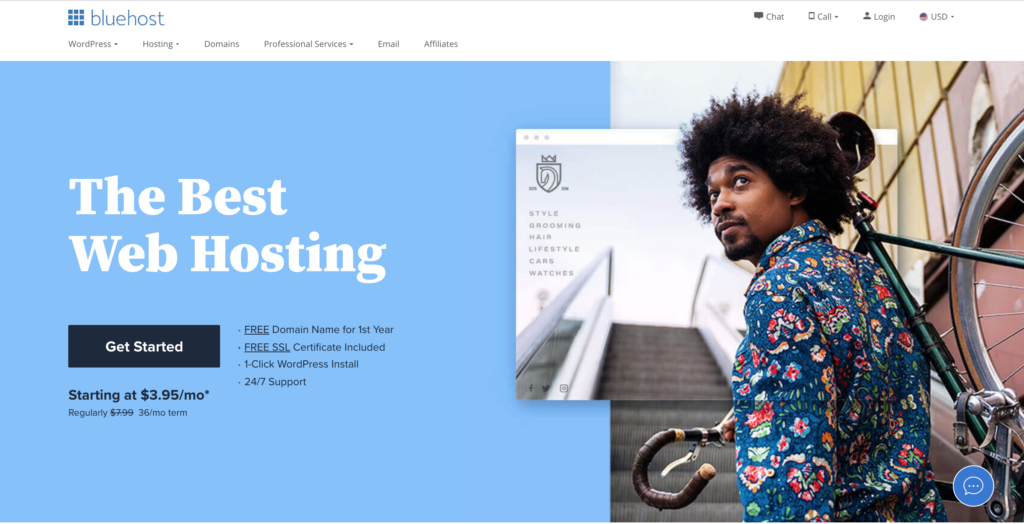
2. Select your plan. If you are just starting you can choose the “Basic” plan for $2.95 a month until you need more. You can always upgrade later to a plan that will accommodate your blog as it grows. Click select and the “Sign Up Now” page will appear.
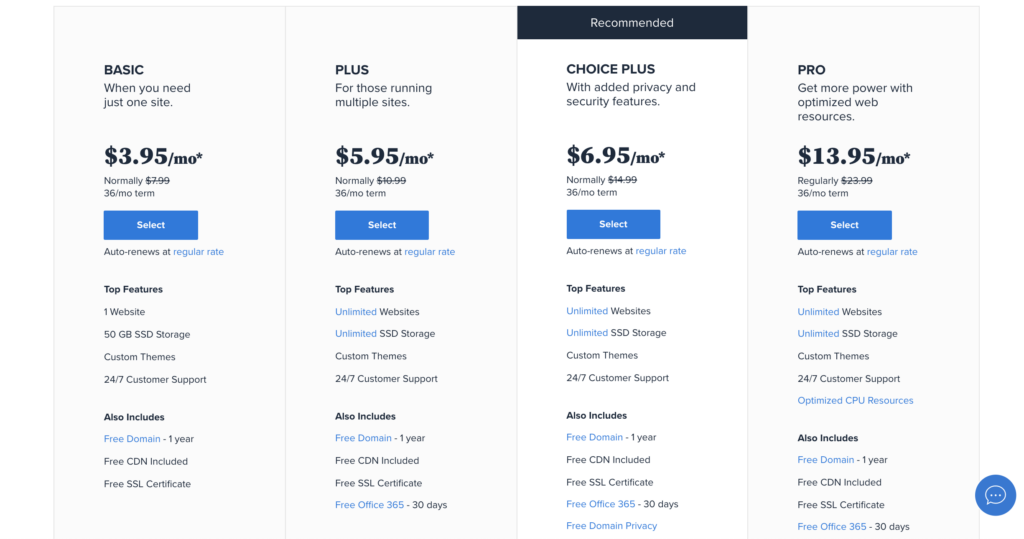
3. Guess what?! Your new domain name is free. Sign up for it. Be sure you’re careful to input all your characters correctly. Check your spelling and ensure the social media handles that match this domain are available.
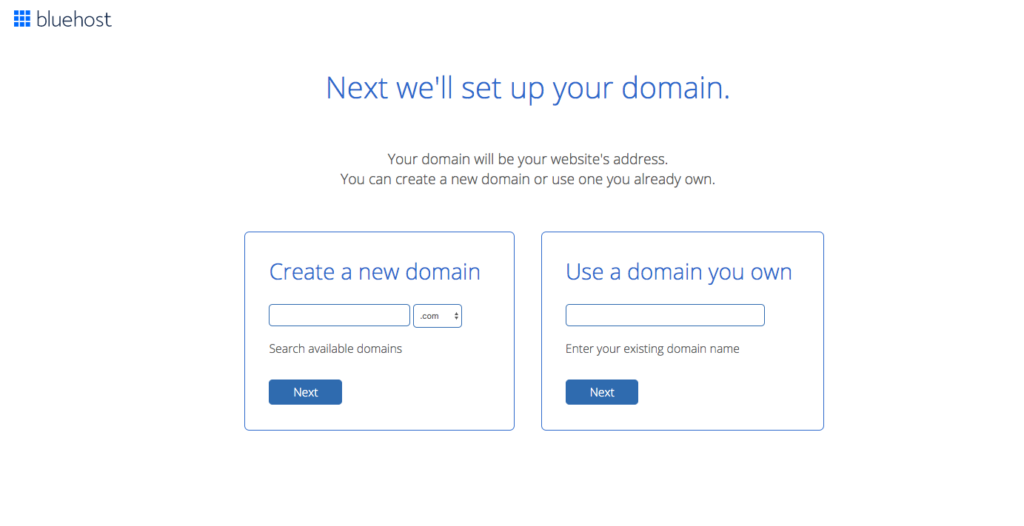
4. Fill in your account information. Simple.
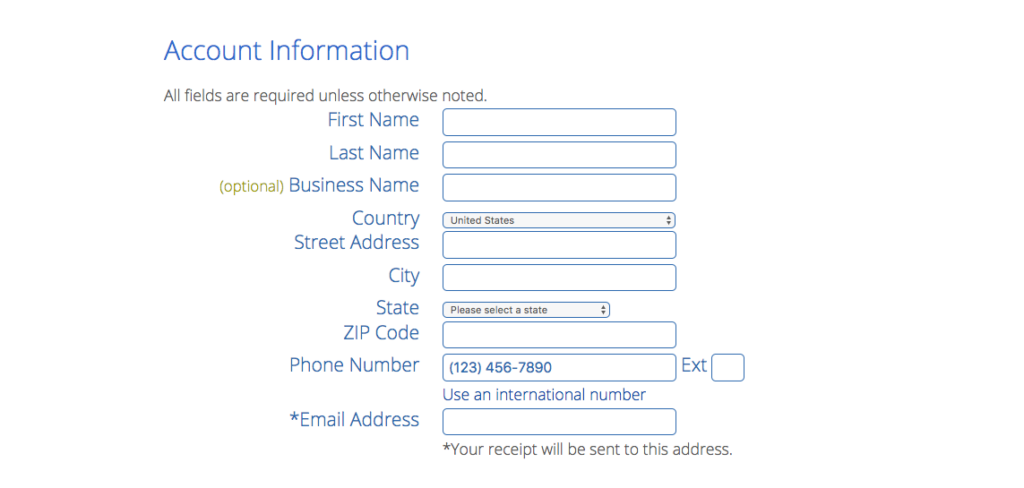
5. Complete your payment information.
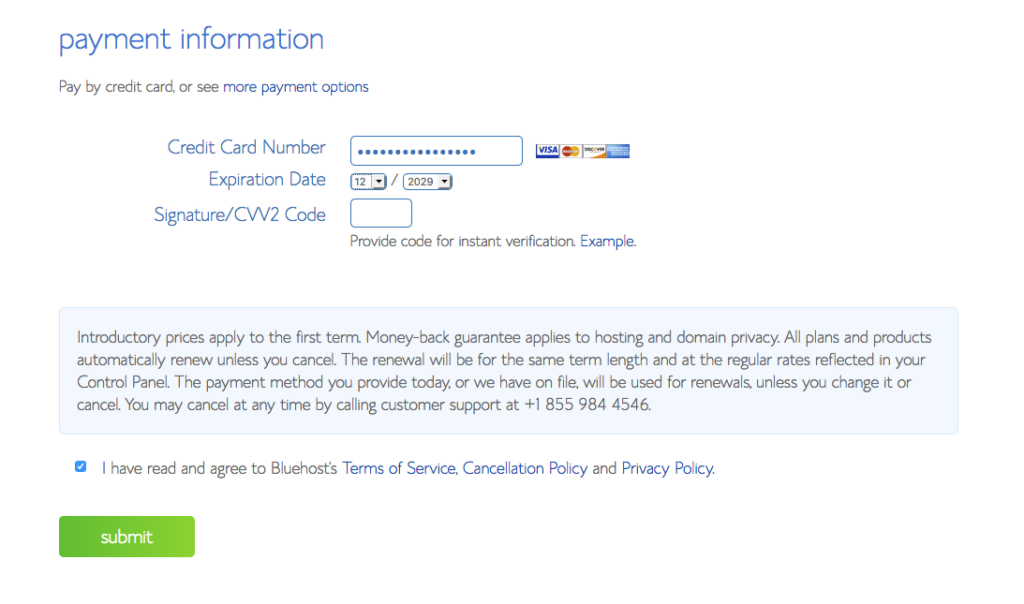
6. Now it’s time to choose your package and options. Be sure to look over the information clearly to be sure whether you want the added features that are checked off. If not, simply uncheck them.
Note: Keep in mind that once you purchase a plan, when it expires it will renew at the regular rate. It may be worth while to choose a longer plan at the introductory rate, but this will be up to you to research.
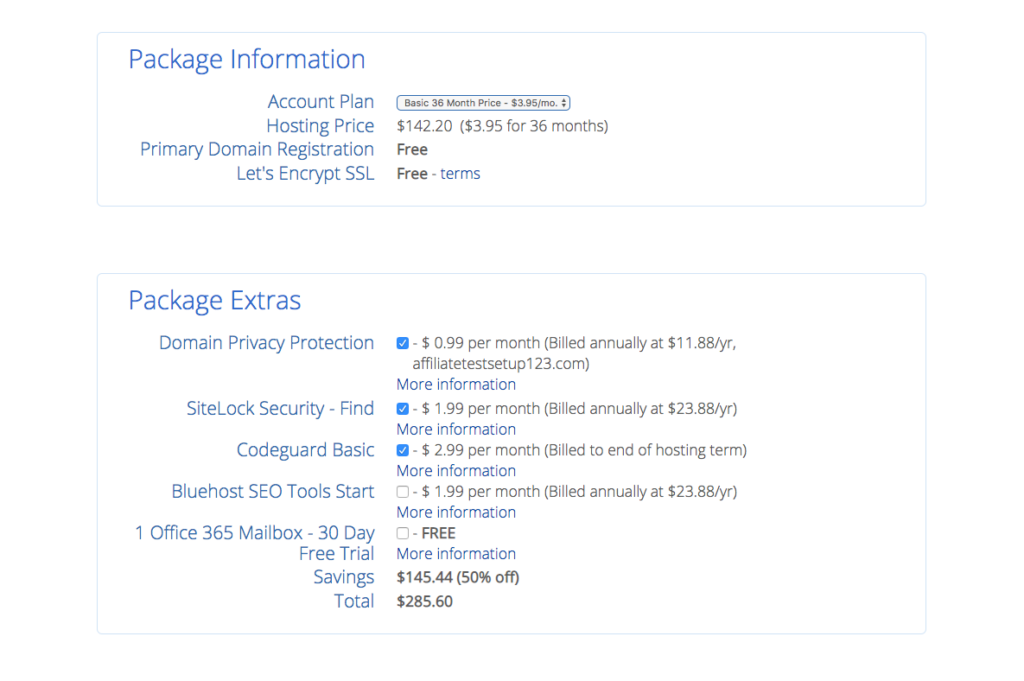
7. Create your password.
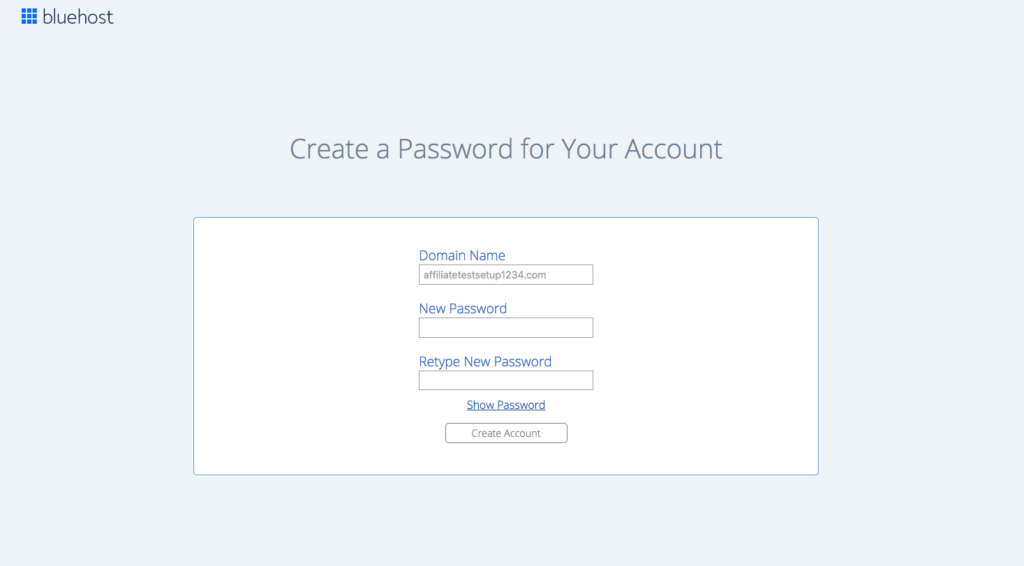
8. Your account is setup, now login.
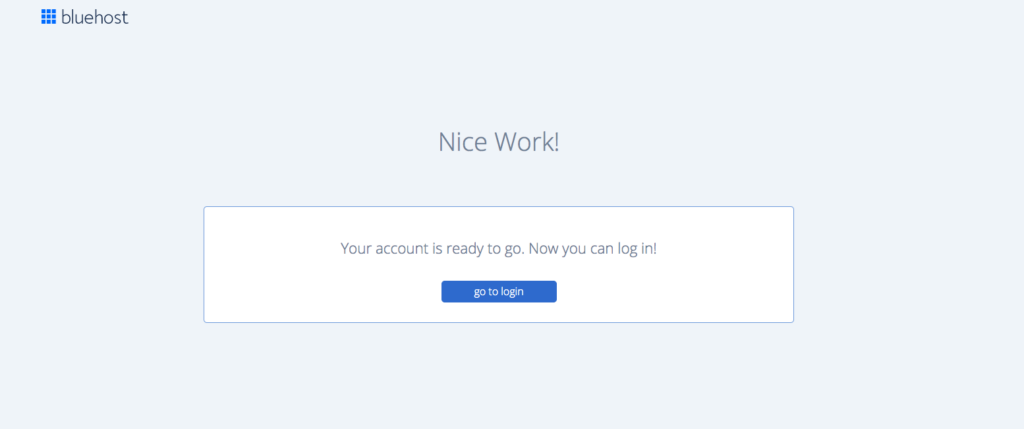
9. Login to your new account with your new password.
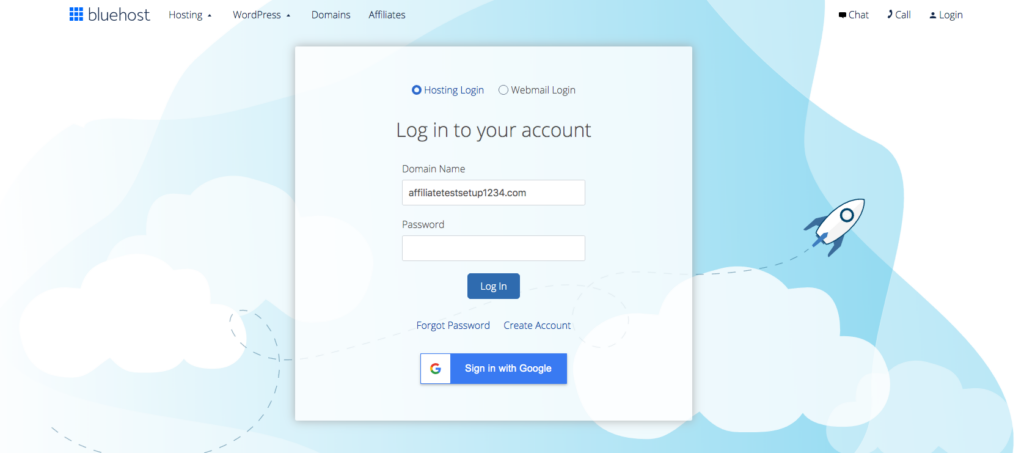
10. Now let’s name your website.
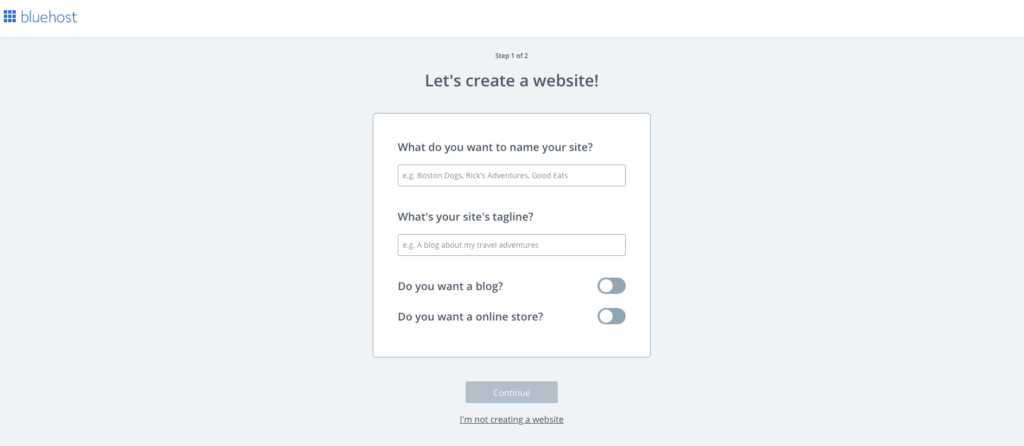
11. Indicate the type of website you will be starting.
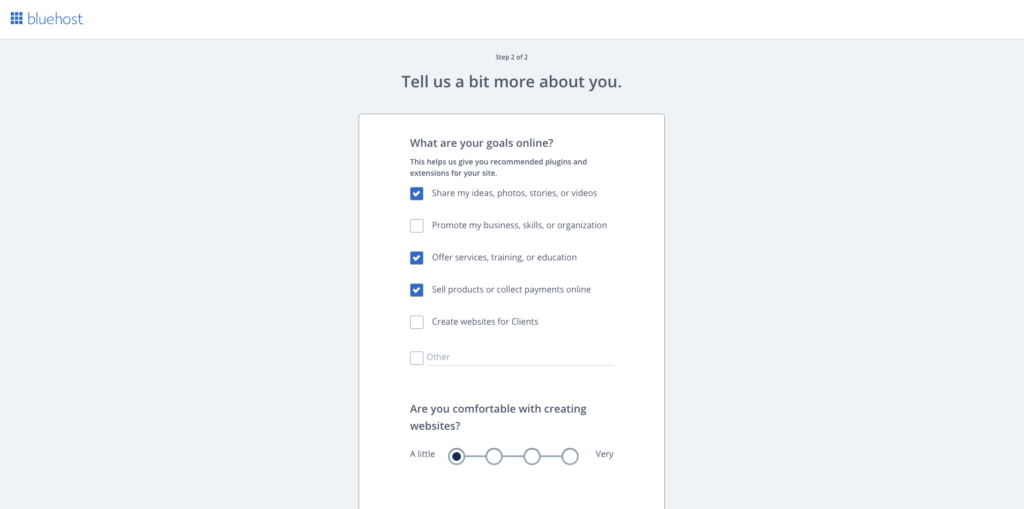
12. Choose your website theme. This will be the template for how you want your website to look.
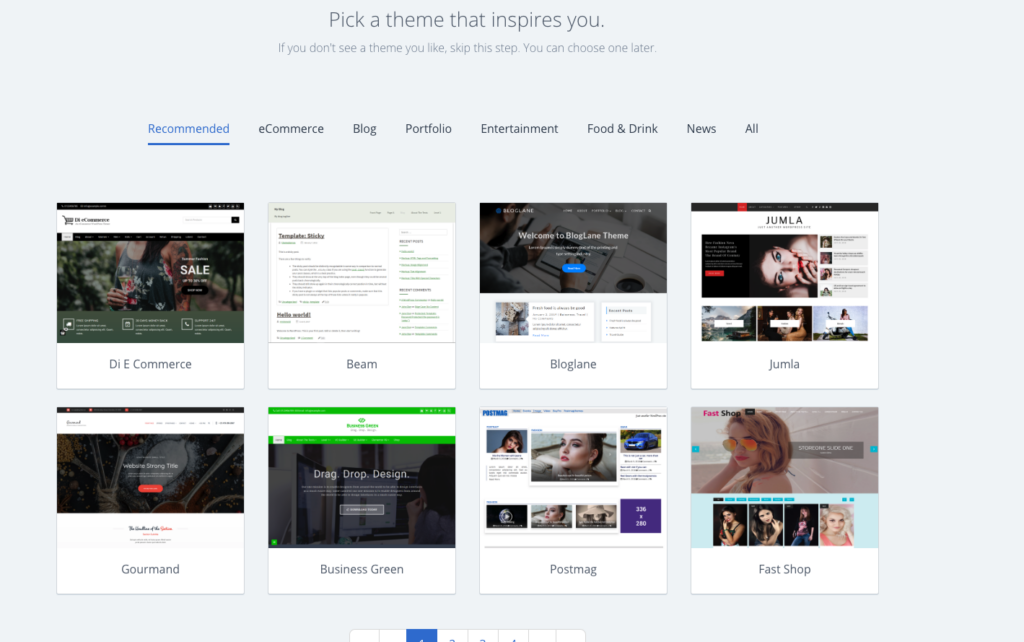
6. Start Your WordPress Install and Setup
As noted above, Bluehost offers significant assistance to get your new blog up and running. The process is fairly straightforward so try your hand at setting it up yourself.
There’s some bootstrapping that comes with entrepreneurship and blogging is no different. You’re likely to encounter things you’ll need to research and learn more about, but don’t let that get the best of you.
Know that Bluehost has your back. You can always contact them for assistance throughout the process.
How to Connect WordPress to Bluehost
You can install WordPress with one easy click with Bluehost. They have made it really simple. Earlier we talked about WordPress.com (the free hosting platform) WordPress.org is what you’ll be using for your self-hosted blog on Bluehost.
WordPress.org offers a large selection of templates and plugins for your website. These will help you tailor your blog to your particular tastes and needs. With the self-hosted version of WordPress, you as the user will maintain and have control over the features of your site.
Getting Started With Bluehost One-Click WordPress Installation
Because Bluehost makes it easy with One-click WordPress installation, getting your blog up and running is simple.
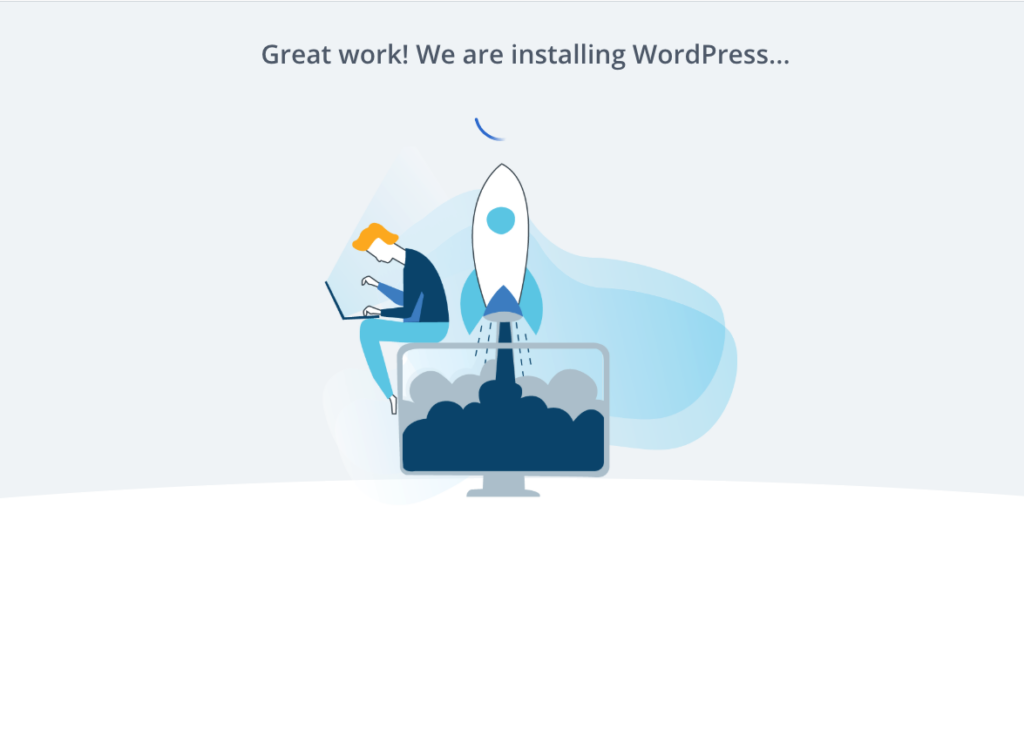
WordPress Installation Basics
After you’ve installed WordPress, there are a few ‘housekeeping’ items to take care of. When your website is set up, it populates a fake blog post and comments, you’ll want to go in and delete those.
On your WordPress Dashboard, click on Posts and delete the introductory “Hello” post and then click on Pages and delete the “Sample” page. Do the same under the Comments tab and delete the default comment. Next, you’ll want to go to the Settings tab, and click General to set your timezone.
Helpful WordPress Plugins You Should Install
Smush Pro WP Plugin helps to reduce image file sizes. This is important as it works to improve website speed and performance. Google Analytics is a program that will tell you all you need to know about traffic to your blog. Installing this plugin in WordPress will be very helpful in the future.
This, coupled with Search Engine Optimization (SEO) are key tools in learning how to start a money-making blog. We’ll cover monetization in Part 2 of this blog series but there are countless ways to learn the ins and outs of SEO.
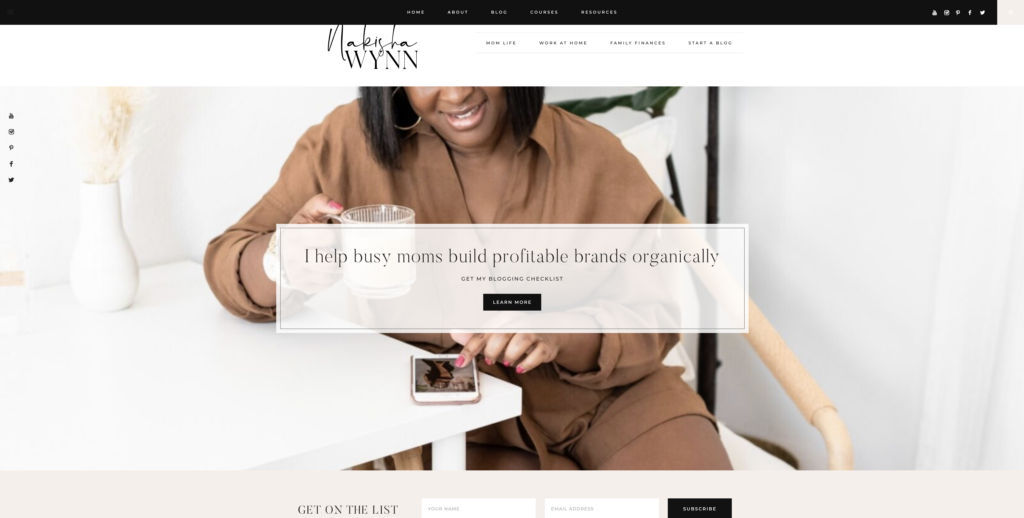
7. Customize Your Blog Design
When you use a free theme within WordPress, most are fully customizable. This helps you design your blog to your needs, tastes, and specifications.
It often takes a little trial and error and playing around with different themes and variations to find what works. WordPress makes it easy to install new themes and test them before committing to anything.
How to Start Customizing Your Free WordPress Blog Theme
To get started, in your WordPress dashboard, go to Appearance and then Customize. From here you can do several things, you can choose a new theme or customize your current theme.
On the customize screen you can change colors, general layouts like columns, your header image and whether you want your frontpage to feature all of your blog posts or a static website page that doesn’t change.
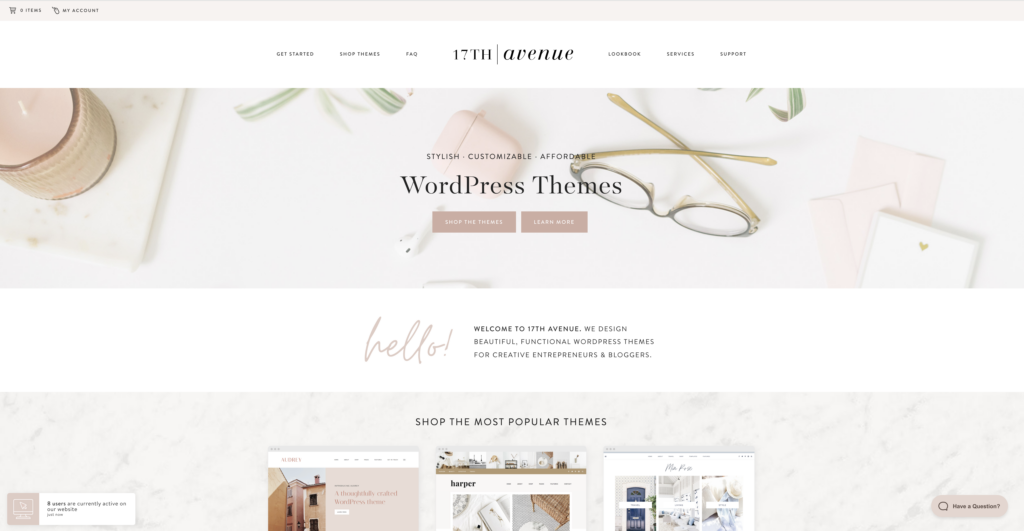
Investing in a Premium WordPress Theme
If you’re seeking more flexibility with your theme or want to incorporate features to make your blog really stand out from the sea of blogs out there, a premium WordPress theme is the way to go. There are several place to buy premium WordPress themes.
I chose 17th Avenue for my WordPress theme, as I love how clean the designs are. I have had great success with how customizable the themes are for my personal needs. 17th Avenue Designs also has a installation service that most theme designers don’t offer. They will install the theme and setup just like the demo for you. I was sold when I read done for you but the service and theme support made it a no brainer.
Themeforest is a reputable site where creators and bloggers can buy and sell themes. With several price points and options, this is a good option to find a theme that fits your style and budget. Not only is Themeforest a great place to purchase a custom theme, but it also includes a helpful community of web designers and developers. As such, finding what you need is easy and the level of support offered is top-notch.
Etsy also has some great options for themes. I love that there are are so many chic and stylish options by female entrepreneurs. Most of the Etsy sellers I’v considered also have websites outside of the platform where they offer theme support as well. Etsy is a great place to find modern themes that don’t break the bank.
While there are several facets that go into starting a blog for the first time, we’ve only just barely scratched the surface here on this post. Once you’ve decided to start a blog highlighting your experiences, or sharing your knowledge and expertise, you may want to take it a step further. There are countless ways to make money with your blog or website and in the second part of the series we’ll break down a few options and how to go about getting started.

8. Create Good Content
Now that you have your blog setup it’s time to add some content. Your content will be the reason people visit your site. Give them a reason to stay and keep coming back. But first you should start with setting up the foundation pages on your site.
- About Me – This page should give people some insight into who you are as a person and what your blog is all about. Whatever it is that you want people to know about you and your brand, add it here.
- Contact – Here you are giving your audience, customers and clients a place to professionally reach out to you. Often times people will want to send you an email as opposed to chatting with you on social media. Make this an option for them. If you are adding a form, be sure to list your email address separately on the page as well.
- Work with Me – How can someone work with you? Are you accepting clients for a service you offer? Do you create sponsored content? Whatever you offer should be included on this page.
- Resources – Be certain to give your readers some value. You can offer a free download to those subscribe to your newsletter. You can create a page of helpful links or value packed video lesson of some sort but don’t miss this opportunity to give them value!
These will be the pages people look for when they come to your site outside of enjoying your content. Make sure you create these first. After you have done that you can start adding blog posts about your niche topic.
Start a Youtube Channel
One thing you can’t ignore when it comes to content in 2024 is video! Video is taking over on social media and seems to be the preferred way for audiences to consume content. Starting a Youtube channel where you can host videos that compliment your writing is a must!
If you have a channel already, create blog post on your top videos and add them to your blog posts. If you’re no longer active on the channel, figure out how to revive the channel so that you can get the traffic to your blog from the channel.
Whatever you do, consider starting a Youtube channel to compliment your blog.
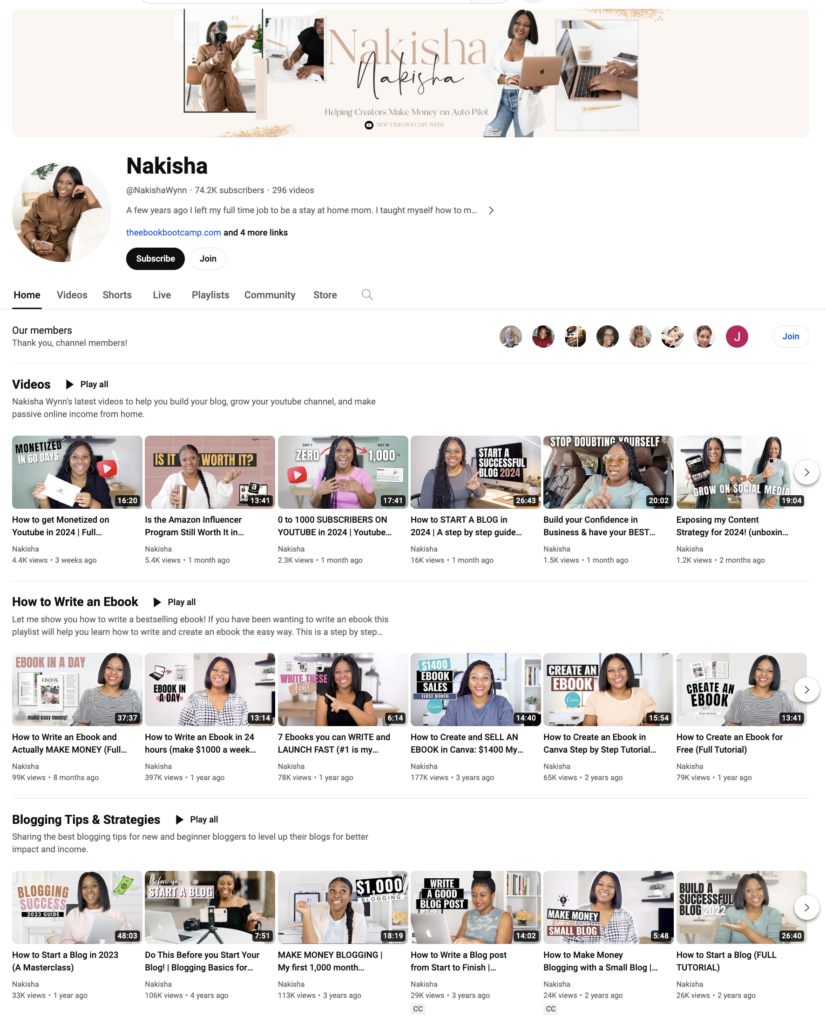
OTHER BLOGGING RELATED POSTS YOU SHOULD READ:
- How to Make Money Blogging
- 5 Things to do Before you Start Your Blog
- The Secret to Getting more Views on Your Blog
- The Best Blog Tools and Resources to Help you Make More Money Blogging
9. Build Your Audience
In order to make this blog successful you will need people to support it. Building a loyal engaged audience online can take some time but it can be done. Be patient when building, stay consistent with your content so that your audience has a reason to keep coming back and trust the process.
10. Start Making Money
After you’ve done all that, now you’re ready to make some money. I created a post with several ways to make money with your blog. Choose one to two ways in the beginning and focus on them. Don’t overwhelm yourself or your audience trying to do too many things at one time.
Congratulations on taking the first steps toward creating a blog to share your passions, ideas and experiences with the world. While it may seem daunting at first, the satisfaction of completing a project coupled with seeing your ideas on the world-wide-web is unsurpassed.
Don’t forget to grab the FREE blogging blueprint on how to start your blog the right way! Trust me, you’ll be glad you did! Get it here.
Blogging Frequently Asked Questions
Is Blogging still Alive?
Yes! Blogging is still alive and well. More and more people are using the internet everyday and as long as they are looking for information on search engines blogs will be relevant.
What is the Future of Blogging?
To build a successful blog in 2024 it’s important to be willing to adapt to the current space. Now, social media plays a huge role in the success of a blog. It’s important to promote your blog on social media. Additionally building an active community of readers is essential.
Does it cost money to start a Blog?
Blogging can be done on your platform of choices by simply sharing your tips and advice on social media. There are also platforms that allow you to start a free blog however I recommend starting a self hosted WordPress blog and that requires a small fee for a domain and hosting.
Can Blogging be a Full Time Job?
Yes blogging can definitely be a full time job. I started my blog when I was working a full time job and was able to go full time with my blog in about a year. The key to my success was committing to the work that was required to be successful, working on my blog a little every single day and submerging myself in blogging communities.
How much do Bloggers Make?
According to Indeed.com, on average bloggers make $37,073 a year depending on how long they’ve been blogging, the size of their traffic etc. I know from friends and personal experience this amount can be much more especially the larger your audience becomes.
How do Bloggers get Paid?
Bloggers make money in a variety of ways. Some of the most popular ways are through display ads, affiliate marketing and brand sponsorships.
Pin this to your Pinterest Boards





Jerri says
Hi there, yup this post is genuinely fastidious andd I have learned lot of things from it regarding blogging.
thanks.
Nakisha Wynn says
thank you.
Caress says
Hi I have a question. First off thank you for sharing!
I discovered you on YouTube and just kept searching for more. Ok the question… I am a performing artist, should my blog be separate from that or a tab labeled blog within my website? Just wondering, at the moment I don’t have a website but would that be what I need 1st, then to integrate my blog once my website is secured???
Dannette Stevens says
You are so awesome for sharing this wealth of information pertaining to blogging thank you! God bless you
Nakisha Wynn says
Your most welcome 🙂
Shevanese says
thank you so much for those instructions I’m looking to start my blog, this is very helpful.
Nakisha Wynn says
Your welcome. Thank you for reading.
Jim Juris says
Hi Nakisha,
I discovered your YouTube channel last night. I have probably watched about ten to twelve, give or take four or five, of your videos, so far. Your videos are fantastic. You present everything in your videos and on your website very well. Great article too on how to start a blog. I just started my first blog in May 2020. I have written twelve blog posts so far. Thank you for all of your great content.
Nakisha Wynn says
Awww thank you so much. I do make an effort to make things very clear and understandable for a newbie. Some stuff can sound so complicated when it really doesn’t have to be. Best wishes on your new blog endeavors. You’re going to do great!
Ay says
Hi Nakisha. Do you have an e book on blogging? Where can I get it? Thanks.
Nakisha Wynn says
Hello. Its coming. Stay connected by subscribing to the newsletter so that you get notified when it launches. Launching before months end.
Ay says
Thanks ❤️
Jada says
Thank you so much for this post! I stumbled across this just I was getting serious about blogging. I’m still trying to learn how to customize the layouts, this is truly a learning process. This post really explained a lot and easy to understand. Can’t wait for your ebook to release!
Nakisha Wynn says
Hey Jada! Congratulations on getting your site up and running. There is definitely a lot to learn but pace yourself. Don’t try to do it all at once. Work on it little by little while building. Many blessings to you mama.
Shaniece Patricia says
Thank You for sharing this. I just started my blog this month :). I have a quick question I know you said if Wix/Squarespace goes out of business all my hard work is gone. What do you think about Godaddy? is that a self-host?
Thank You
Nakisha Wynn says
With Go daddy will you be installing and setting up Worpress? You can use whatever host you’d like as long as your site is self hosted.
Valerie says
Would you post twice a week? Or more? I’m just afraid to run out of topics or I want my posts to be well thought out and written. I just wondered what you thought of frequency. Thank you! You are amazing!
Nakisha Wynn says
I would start with one until I am doing that consistently then move to two.
Krystal Storey says
Hi! Thanks for this post! I took your advice and created an bluehost account with a domain name I own and connected it with the nameserver bluehost provided. But for some reason when I click create site and enter my Title and Tagline it gives an error saying Word press could not create site. Do you have any insight on what could be happening? Thanks !!
Nakisha Wynn says
Congratulations on the new site. I would reach out to Bluehost for help with the one click WordPress setup. Call customer service and let them walk you through it and troubleshoot with you. I have never had a problem with getting help.
Jack says
Hi,
I am beginning an online keto coaching business and would this be considered blogging? I know the business, however am not techy very much so I am having to learn as I go. I so appreciate all of your advice and expertise that you have given. You’re amazing to teach and offer your knowledge to us 😁
Nakisha Wynn says
If you decide to use blogging as a way to market your coaching program you totally could. Thank you so much for your kind words.
LaCourdia says
I found you a few months ago and I must say I love your energy on YouTube and how your personality is not copied and you are alive and full of joy in helping others. Thank you for that. I too have been doing a blog and searched over and backwards to find out how to go about doing this. I must say your blog and videos are so informative no one should have any hard time comprehending the steps you have on this page. I am so excited for the upcoming new year and the content you have to release. I desire for my blog to be on leadership yet inspirational including my motherhood. I plan to invest in the knowledge needed and you do offer some extensive information. Thank you again.
Nakisha Wynn says
Thank you so much. I hope things are going great!
Shirnette Knight says
I just came across your video on Youtube and kept reading and watching.
Thank you, I can use the steps provided to help me get started.
Nakisha Wynn says
I’m so glad it helped.
Angela H says
Hi Nakisha: I’m ready to start the basic foundation of my business and wanted to know if you have an affiliate link for 17thAvenueDesigns? If so, please send it to me so that we can both possibly get something!! Thanks for all of your great Youtube videos!! **That’s where I normally see you. My daughter and I have attended one of your live streams before and we’re both getting started with our blogs/Youtube channels. My daughter recently set up her theme via 17thAvenueDesigns but since she doesn’t have a “presence” yet on either Youtube, Facebook or Instagram, I had to look around for someone who does and I’m hoping that you do!**
Nakisha Wynn says
I do have a link for them. Just click the link in my footer and I will get credit.
Teresa says
I just want to say thank you. I’m not a mom but I wanted to get involved in blogging for a while and came across your channel. I watched your YouTube videos and finally went for it.
Thank you for inspiring me to give it a whirl!
Nakisha Wynn says
You got this!
Rendani says
Thank you for sharing, your information is really helpful and profound.
Nakisha Wynn says
Thank you for stopping by.
Techy Sharma says
I absolutely love this blog post! It’s filled with valuable insights and has uplifted my spirits. Thank you!
Nakisha Wynn says
I’m glad it helped.
Asad says
Blogging is totally life-changing business, but I want to know how to get consistent traffic because I’ve noticed many ups and downs. Thanks for sharing.
Nakisha Wynn says
Same. There are ups and downs for sure but its definitely worth the effort.
Natalie Nicole says
As a black woman, seeing another black woman excel in the creator space I have been most interested in is phenomenal. I am so blessed to have come across your Youtube content, which led me to your blog. I have spent the past hour and a half reading your blog post and intend to dive deeper into your post about blogging. Speaking of blogging, I have had a blog for almost three years in October 2023. I wasn’t always focused on it for the first two and a half years because I felt social media would make me the money I hoped for faster. Unfortunately, that has not happened to me. I let that get me down for a while earlier this year but soon realized that God is directing me to focus solely on the space he called me to work on over four years ago. After reading your content and the excitement I have for reading and watching more, I plan on devoting my time to the space that I own on the internet and not to an algorithm. You have truly inspired me to work hard towards making my blog a life changing mental health and wellness space for black women and other women of color around the world! I pray that God continues to bless you, your family, and your business!